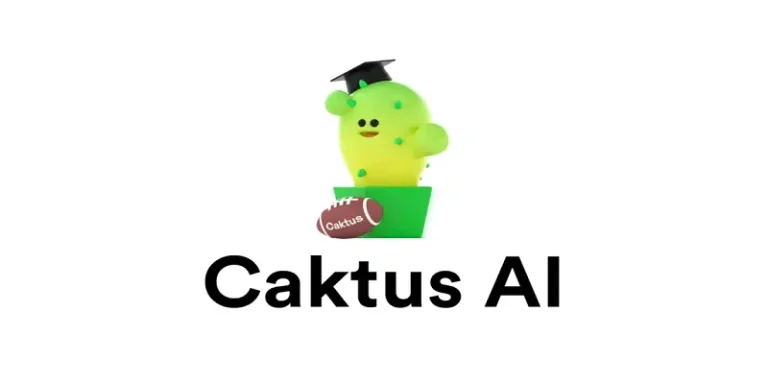NumPy字符串函数
NumPy以下函数用于对数据类型 numpy.string_ 或 numpy.unicode_ 的数组执行向量化字符串操作。它们基于 Python 内置库中的标准字符串函数。
1、add()
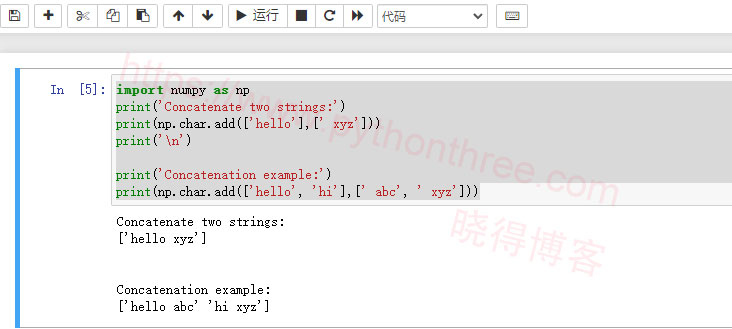
返回两个 str 或 Unicode 数组的按元素字符串连接
import numpy as np
print('Concatenate two strings:')
print(np.char.add(['hello'],[' xyz']))
print('\n')
print('Concatenation example:')
print(np.char.add(['hello', 'hi'],[' abc', ' xyz']))
输出:
Concatenate two strings:
['hello xyz']
Concatenation example:
['hello abc' 'hi xyz']2、multiply()
返回具有多个元素连接的字符串
import numpy as np
print(np.char.multiply('Hello ',3))
输出:
Hello Hello Hello 3、center()
返回给定字符串的副本,其中元素以指定长度的字符串为中心
import numpy as np
# np.char.center(arr, width,fillchar)
print(np.char.center('hello', 20,fillchar = '*'))
输出:
*******hello********4、capitalize()
返回仅第一个字符大写的字符串的副本
import numpy as np
print(np.char.capitalize('hello world'))
输出:
Hello world5、title()
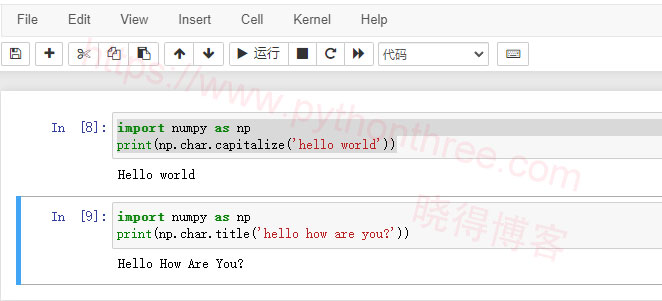
返回字符串或 unicode 的按元素标题大小写版本
import numpy as np
print(np.char.title('hello how are you?'))
输出:
Hello How Are You?6、lower()
返回一个数组,其中元素转换为小写
import numpy as np
print(np.char.lower(['HELLO','WORLD']))
print(np.char.lower('HELLO'))
输出:
['hello' 'world']
hello推荐:NumPy二元运算符
7、upper()
返回一个数组,其中元素转换为大写
import numpy as np
print(np.char.upper('hello'))
print(np.char.upper(['hello','world']))
输出:
HELLO
['HELLO' 'WORLD']8、split()
使用分隔符分隔符返回字符串中单词的列表
import numpy as np
print(np.char.split ('hello how are you?'))
print(np.char.split ('TutorialsPoint,Hyderabad,Telangana', sep = ','))
输出:
['hello', 'how', 'are', 'you?']
['TutorialsPoint', 'Hyderabad', 'Telangana']9、splitlines()
返回元素中的行列表,在行边界处断开
import numpy as np
print(np.char.splitlines('hello\nhow are you?'))
print(np.char.splitlines('hello\rhow are you?'))
输出:
['hello', 'how are you?']
['hello', 'how are you?']推荐:NumPy数据类型
10、strip()
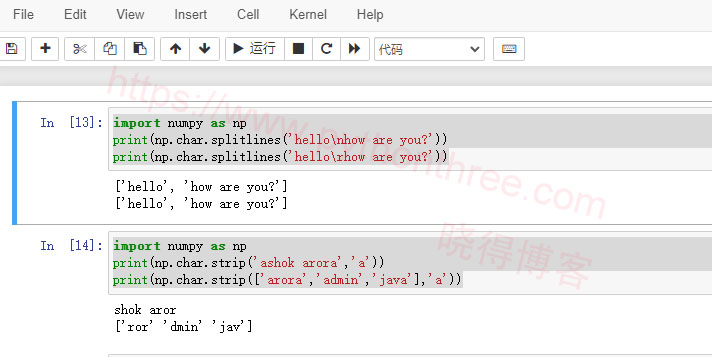
返回删除了前导和尾随字符的副本
import numpy as np
print(np.char.strip('ashok arora','a'))
print(np.char.strip(['arora','admin','java'],'a'))
输出:
shok aror
['ror' 'dmin' 'jav']11、join()
返回一个字符串,它是序列中字符串的串联
import numpy as np
print(np.char.join(':','dmy'))
print(np.char.join([':','-'],['dmy','ymd']))
输出:
d:m:y
['d:m:y' 'y-m-d']12、replace()
返回字符串的副本,其中所有出现的子字符串都被新字符串替换
import numpy as np
print(np.char.replace ('He is a good boy', 'is', 'was'))
输出:
He was a good boy13、decode()
按元素调用 str.decode
import numpy as np
a = np.char.encode('hello', 'cp500')
print(a)
print(np.char.decode(a,'cp500'))
输出:
b'\x88\x85\x93\x93\x96'
hello14、encode()
按元素调用 str.encode
import numpy as np
a = np.char.encode('hello', 'cp500')
print(a)
输出:
b'\x88\x85\x93\x93\x96'推荐:Numpy教程