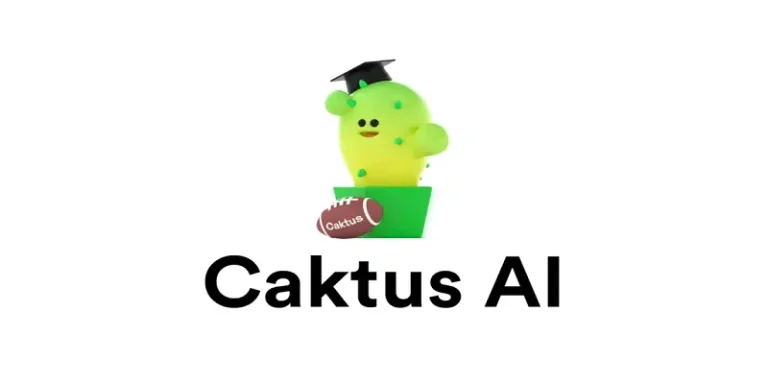Python如何读取文件特定行
文本文件由纯文本内容组成。文本文件也称为平面文件或纯文件。Python 为读取和访问文件中的内容提供了简单的支持。首先打开文本文件,然后按行的顺序从中访问内容。默认情况下,行号从第 0 个索引开始。
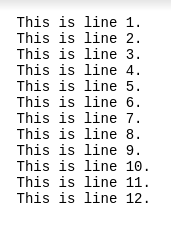
在python中有多种方法可以从文本文件中读取特定行。之前,我们了解了Python逐行读取文件方法,本文晓得博客为你简单介绍Python如何读取文件特定行的方法。
方法一:fileobject.readlines()
可以在 Python 中创建一个文件对象,然后可以在该对象上调用 readlines() 方法以将行读取到流中。当需要同时访问文件中的一行或一系列行时,首选此方法。它可以很容易地用于打印从任何随机起始索引到某个结束索引的行。它最初读取文件的全部内容并将其副本保存在内存中。然后访问指定索引处的行。
示例:
# open the sample file used
file = open('test.txt')
# read the content of the file opened
content = file.readlines()
# read 10th line from the file
print("tenth line")
print(content[9])
# print first 3 lines of file
print("first three lines")
print(content[0:3])
输出
tenth line
This is line 10.
first three lines
This is line 1.This is line 2.This is line 3.方法二:linecache包
linecache 包可以在 Python 中导入,然后用于提取和访问 Python 中的特定行。该包可用于同时读取多行。它利用缓存存储在内部执行优化。这个包自己打开文件并到达特定的行。这个包有用于相同的 getline() 方法。
语法:
getLine(txt 文件,line_number)
示例:
# importing required package
import linecache
# extracting the 5th line
particular_line = linecache.getline('test.txt', 4)
# print the particular line
print(particular_line)
输出:
This is line 5.
方法三:enumerate()
enumerate() 方法用于将字符串或列表对象转换为由数字索引的数据序列。然后将其与 for 循环结合用于数据列表中。可以通过指定数组中所需的索引号来访问特定索引处的行。
示例:
# open a file
file = open("test.txt")
# lines to print
specified_lines = [0, 7, 11]
# loop over lines in a file
for pos, l_num in enumerate(file):
# check if the line number is specified in the lines to read array
if pos in specified_lines:
# print the required line number
print(l_num)
输出
This is line 1. This is line 8. This is line 12.
总结
以上是晓得博客为介绍的Python如何读取文件特定行的全部内容,前提是了解在 Python中创建和导入自定义模块来解决实际遇到的问题。