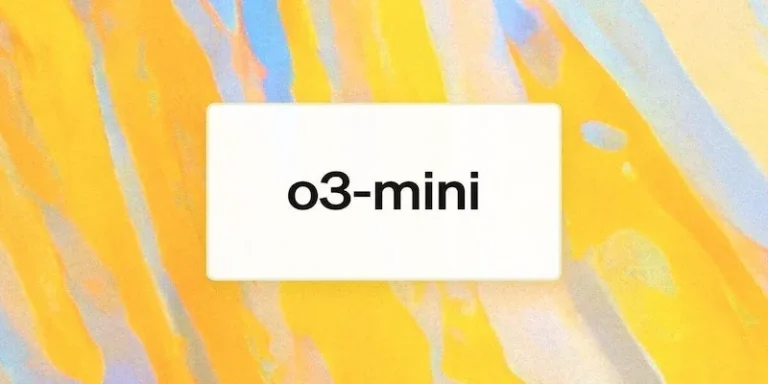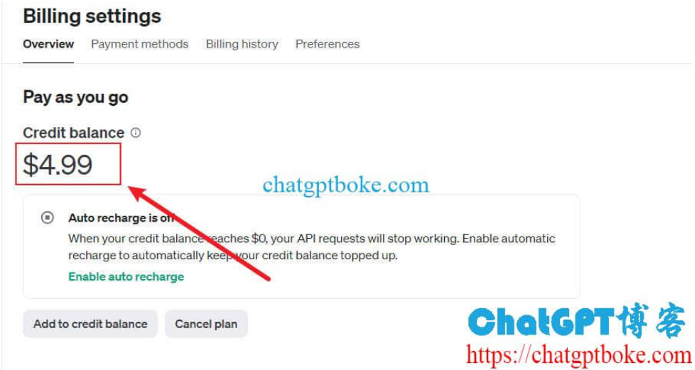如何使用ChatGPT编写代码
ChatGPT 能取代程序员吗?ChatGPT 知道哪些编程语言?我们回答这些问题以及您的其他生成式人工智能编码问题。关于ChatGPT更有趣的发现之一是它可以编写非常好的代码。本文晓得博客为你介绍如何使用ChatGPT编写代码
ChatGPT 擅长哪些类型的编码?
ChatGPT 作为一种语言模型,精通各种编程语言的理解和生成文本。 ChatGPT 可以很好处理的一些编码类型包括:
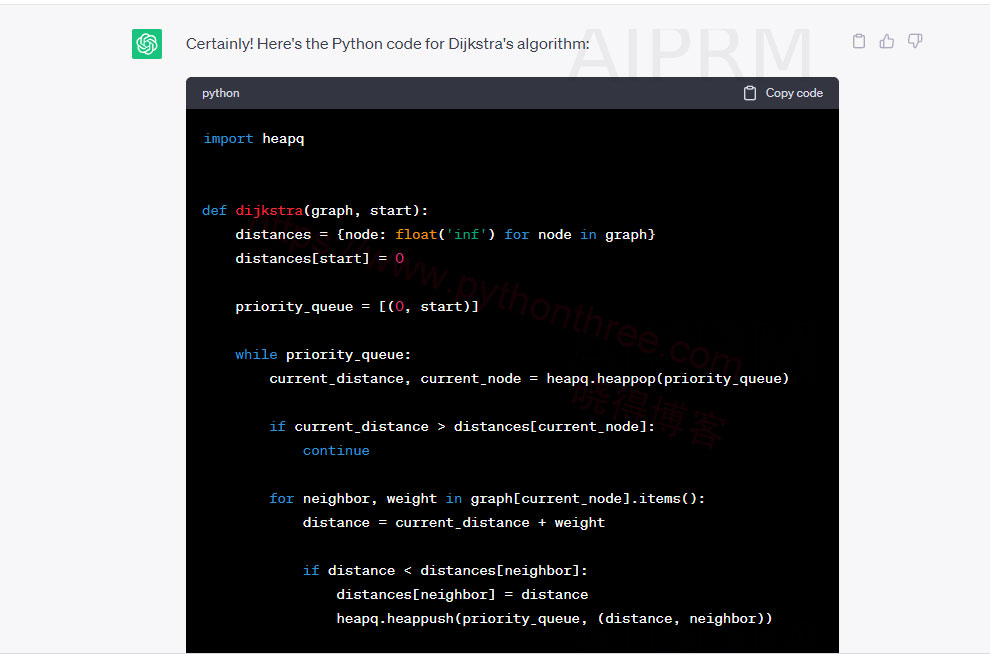
HTML:ChatGPT 可以生成用于构建网页的 HTML 代码,包括构建文档、创建元素、定义属性和组织内容。
CSS:ChatGPT 可以提供 CSS 代码来设置 HTML 元素的样式和格式,包括定义颜色、字体、布局和响应式设计。
JavaScript:ChatGPT 可以生成 JavaScript 代码,用于向网页添加交互性和功能,例如事件处理、DOM 操作、表单验证和 AJAX 请求。
推荐:ChatGPT使用教程
Python:ChatGPT 可以协助 Python 编码,包括编写算法、数据操作、使用库和框架、处理文件和数据流以及构建应用程序。
write code for Dijkstra’s algorithm in Python
import heapq
def dijkstra(graph, start):
distances = {node: float('inf') for node in graph}
distances[start] = 0
priority_queue = [(0, start)]
while priority_queue:
current_distance, current_node = heapq.heappop(priority_queue)
if current_distance > distances[current_node]:
continue
for neighbor, weight in graph[current_node].items():
distance = current_distance + weight
if distance < distances[neighbor]:
distances[neighbor] = distance
heapq.heappush(priority_queue, (distance, neighbor))
return distances
# Example usage:
graph = {
'A': {'B': 5, 'C': 2},
'B': {'A': 5, 'C': 1, 'D': 3},
'C': {'A': 2, 'B': 1, 'D': 6},
'D': {'B': 3, 'C': 6}
}
start_node = 'A'
distances = dijkstra(graph, start_node)
print(f"Shortest distances from node '{start_node}':")
for node, distance in distances.items():
print(f"Node '{node}': {distance}")
SQL:ChatGPT 可以帮助进行数据库管理的 SQL 查询,包括创建表、插入、更新和检索数据、执行联接和优化查询。
Java:ChatGPT 可以提供 Java 编程指导,包括面向对象的概念、数据结构、异常处理、文件 I/O 以及构建桌面或移动应用程序。
C++:ChatGPT 可以协助 C++ 编码,包括语法、数据类型、指针、数组、类和内存管理。
Ruby:ChatGPT 可以提供 Ruby 编程支持,包括编写脚本、使用 gem、处理字符串和数组、实现面向对象的编程概念以及使用 Ruby on Rails 构建 Web 应用程序。
Swift:ChatGPT 可以帮助进行 iOS 和 macOS 开发的 Swift 编码,包括使用 UI 元素、实现功能、处理数据和利用框架。
PHP:ChatGPT 可以协助进行 Web 开发的 PHP 编码,包括服务器端脚本编写、使用数据库、处理表单和创建动态网页。
注意,虽然 ChatGPT 可以生成代码片段并提供帮助,但始终建议检查和验证生成的代码以获得最佳实践、安全性和特定项目要求
ChatGPT 的成功之处(而且做得非常好)在于帮助那些已经知道如何编码的人构建特定的例程并完成特定的任务。使用ChatGPT编写代码,可以让 ChatGPT帮助您将更大的项目分解为多个块,然后可以要求它帮助您对这些块进行编码。
ChatGPT如何帮助您编写代码
1、明确要求
第一步是决定您要向 ChatGPT 询问什么——但还没有询问任何内容。决定您希望函数或例程执行什么操作,或者您想要了解什么并将其合并到代码中。决定要传递到代码中的参数以及想要输出的内容。然后看看你将如何描述它。
2、使用ChatGPT探索库和资源
提取网页数据的一种非常古老的方法是查找 HTML 段落标记之间的文本。
但随着AI工具的兴起,使用AI库进行智能提取和总结变得更有意义。ChatGPT 擅长的地方之一是查找库和资源。让我们看看与 ChatGPT 的交互,以了解如何在 PHP 中运行的项目中免费使用这样的工具。
在本例中,我正在查看其他人编写的用于总结文本的代码块。这是我的第一个提示:
Describe ten different open source artificial intelligence libraries (and the languages they use) that I can use to generate a summary of the main core content of any web page, ignoring any ads or embedded material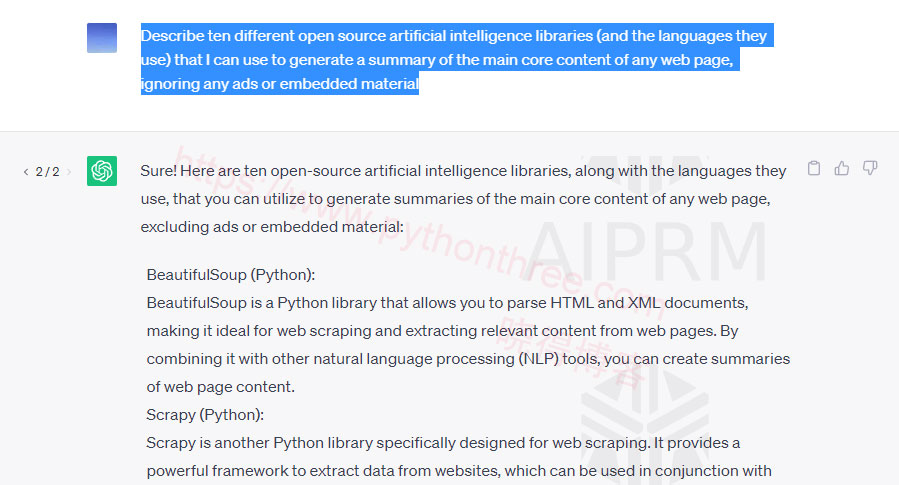
3、要求ChatGPT编写示例代码
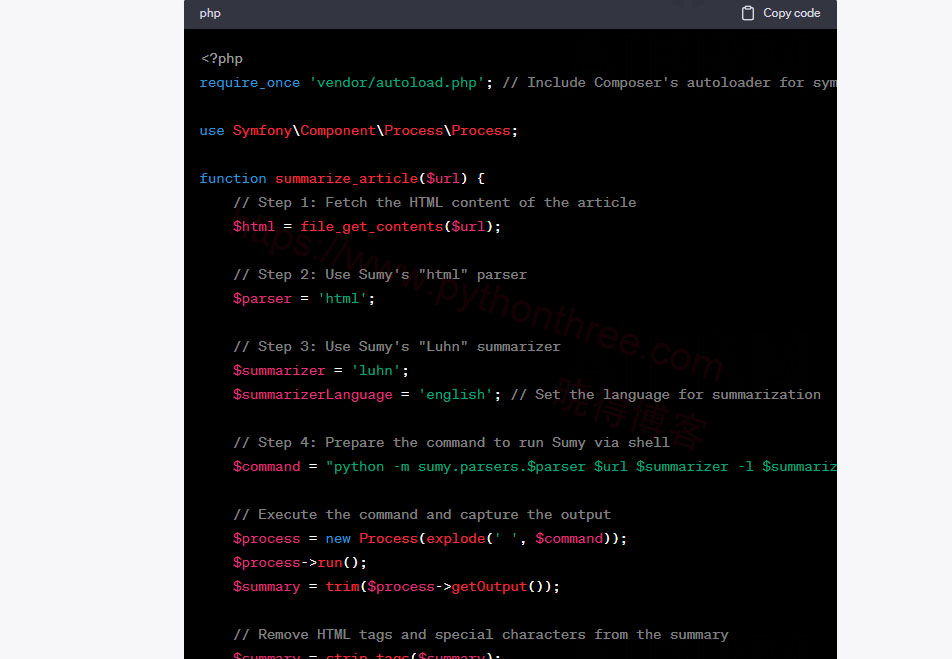
除非您正在编写一个非常小的函数,否则 ChatGPT 将无法编写您的最终代码。ChatGPT 不擅长修改已经编写的代码。可怕的是,它没有做到这一点。因此,要获得新代码,您必须要求 ChatGPT 生成新代码。正如我之前发现的,即使您的提示几乎完全相同,ChatGPT 也可能会以非常意想不到的方式改变它给您的提示。
众所周知,一段代码的初稿很少是最终代码。因此,即使您期望 ChatGPT 生成最终代码,它也确实是一个起点,您需要完成它,将其集成到更大的项目中,测试它,完善它,调试它,等等。
编写一个名为summary_article 的PHP 函数
Wite a PHP function called summarize_article.
As input, summarize_article will be passed a URL to an article on a news-related site like sina.cn我告诉 ChatGPT 它应该使用的编程语言。我还告诉它输入,但同时提供两个站点作为示例,以帮助 ChatGPT 理解文章的风格。老实说,我不确定 ChatGPT 是否忽略了这一点指导。接下来,我将告诉它如何完成大部分工作:
在summary_article 中,检索提供的URL 处的网页内容。使用 PHP 中的 Sumy 库和任何其他必要的库,提取文章的主体,忽略任何广告或嵌入材料,并将其总结为大约 50 个单词。确保摘要由完整的句子组成。如有必要,您可以超过 50 个单词来完成最后一句话。
Inside summarize_article, retrieve the contents of the web page at the URL provided. Using the library Sumy from within PHP and any other libraries necessary, extract the main body of the article, ignoring any ads or embedded materials, and summarize it to approximately 50 words. Make sure the summary consists of complete sentences. You can go above the 50 words to finish the last sentence, if necessary.该例程的更高版本可能会将该数字作为参数。
处理完成后,对 summarize_article 进行编码,以便它以纯文本形式返回摘要。
Once processing is complete, code summarize_article so it returns the summary in plain text生成的代码非常简单。ChatGPT 确实调用了另一个库 (Goose) 来检索文章内容。然后它将结果传递给 Summy(限制为 50 个字),然后返回结果。就是这样。但是,一旦编写了基础知识,只需编程即可返回并添加调整、自定义传递给两个库的内容并交付结果。
<?php
require_once 'vendor/autoload.php'; // Include Composer's autoloader for symfony/process
use Symfony\Component\Process\Process;
function summarize_article($url) {
// Step 1: Fetch the HTML content of the article
$html = file_get_contents($url);
// Step 2: Use Sumy's "html" parser
$parser = 'html';
// Step 3: Use Sumy's "Luhn" summarizer
$summarizer = 'luhn';
$summarizerLanguage = 'english'; // Set the language for summarization
// Step 4: Prepare the command to run Sumy via shell
$command = "python -m sumy.parsers.$parser $url $summarizer -l $summarizerLanguage -s 2"; // Using 2 sentences in the summary
// Execute the command and capture the output
$process = new Process(explode(' ', $command));
$process->run();
$summary = trim($process->getOutput());
// Remove HTML tags and special characters from the summary
$summary = strip_tags($summary);
$summary = htmlspecialchars_decode($summary, ENT_QUOTES | ENT_HTML5);
return $summary;
}
// Example usage:
$url = "URL_TO_YOUR_ARTICLE_HERE"; // Replace with the actual URL
$summary = summarize_article($url);
echo $summary;
?>推荐:[100%可用]使用iOS ChatGPT应用程序升级GPT4
总结
以上是晓得博客为你介绍的如何使用ChatGPT编写代码的全部内容,当您使用ChatGPT 时,不要指望一个问题就能神奇地为您完成所有工作。但是使用 ChatGPT 作为帮助者和资源,它会给你很多非常有用的信息,当然要测试这些信息。