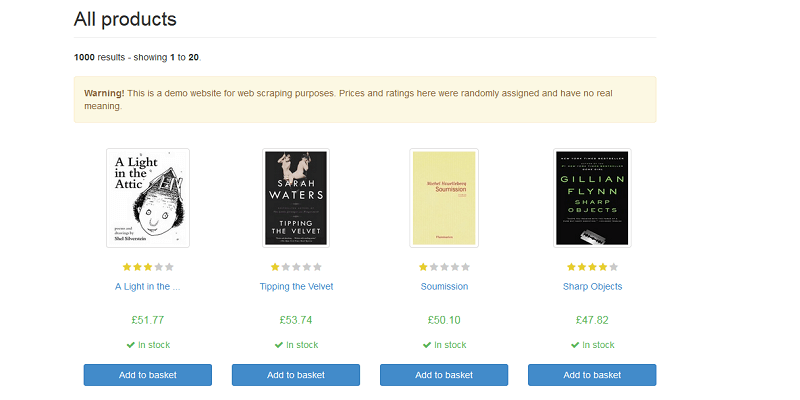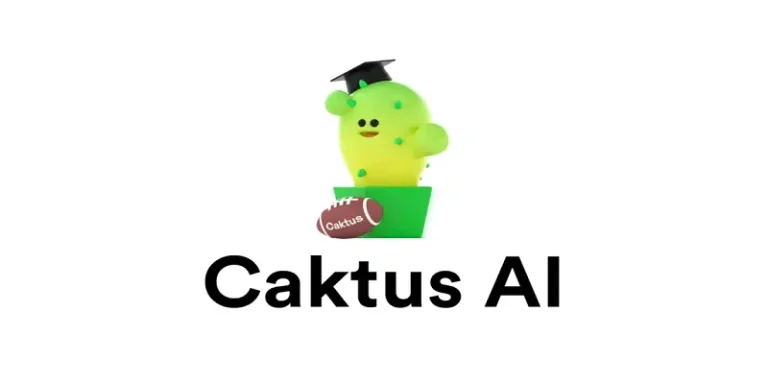使用 BeautifulSoup从HTML中提取JSON
JSON是一种简单的数据交换格式,以占带宽小,便于客户端读取,便于服务端解析的显著特点在网页爬取保存数据时,被广泛应用。之前,我们有文章介绍如何使用BeautifulSoup查询关键词谷歌搜索结果排名,在本文中,我们晓得博客将为你介绍使用 BeautifulSoup从HTML中提取JSON,
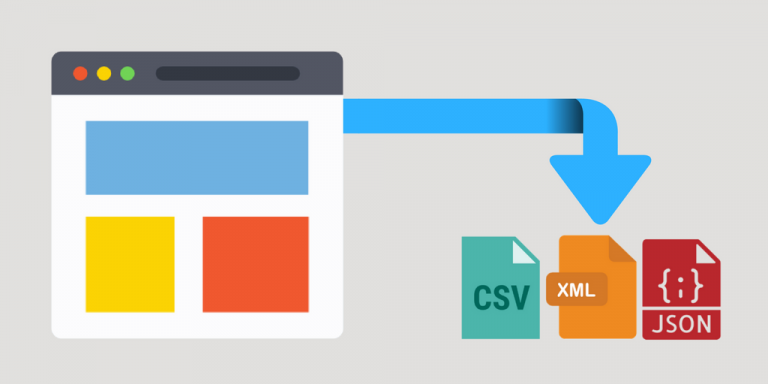
需要使用的Python库
- bs4 : Beautiful Soup(bs4) 是一个 Python 库,用于从 HTML 和 XML 文件中提取数据。 这个模块不是 Python 内置的。 要安装此类型,请在终端中输入以下命令。
pip install bs4
- requests : Request 允许您非常轻松地发送 HTTP/1.1 请求。 这个模块也不是 Python 内置的。 要安装此类型,请在终端中输入以下命令。
pip install requests
Python库的方法
- 导入所有需要的模块。
- 在 get 函数 (UDF) 中传递 URL,以便它将 GET 请求传递给 URL,并返回响应。
语法: requests.get(url, args)
现在使用 bs4 解析 HTML 内容。
语法: BeautifulSoup(page.text, ‘html.parser’)
- page.text :它是原始 HTML 内容。
- html.parser :指定我们要使用的 HTML 解析器。
使用 find() 函数获取所有需要的数据,找到带有 li, a, p 标签的客户列表,其中有一些唯一的类或 id。 您可以在浏览器中打开网页,通过右键单击查看相关元素,如图所示。
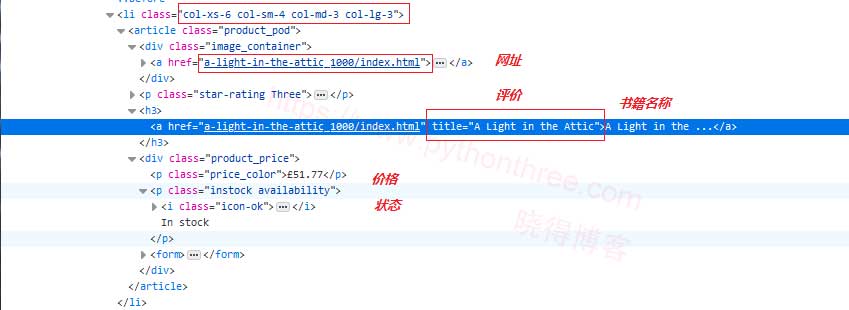
- 创建一个 Json 文件并使用 json.dump() 方法将 python 对象转换为适当的 JSON 对象。
下面是完整的python代码实现:
import requests
from bs4 import BeautifulSoup
import json
def json_from_html_using_bs4(base_url):
page = requests.get(base_url)
soup = BeautifulSoup(page.text, "html.parser")
books = soup.find_all('li', attrs={'class':'col-xs-6 col-sm-4 col-md-3 col-lg-3'})
star = ['One', 'Two', 'Three', 'Four', 'Five']
res, book_no = [], 1
# Iterate books classand check for the given tags
for book in books:
title = book.find('img')['alt']
link = base_url[:37] + book.find('a')['href']
for index in range(5):
find_stars = book.find('p', attrs={'class': 'star-rating ' + star[index]})
if find_stars is not None:
stars = star[index] + " out of 5"
break
price = book.find('p', attrs={'class': 'price_color'}).text
instock = book.find('p', attrs={'class':'instock availability'}).text.strip()
data = {'book no': str(book_no), 'title': title,'rating': stars, 'price': price, 'link': link,'stock': instock}
# Append the dictionary to the list
res.append(data)
book_no += 1
return res
# Main Function
if __name__ == "__main__":
# Enter the url of website
base_url = "https://books.toscrape.com/catalogue/page-1.html"
res = json_from_html_using_bs4(base_url)
# it to books.json file.
with open('books.json', 'w', encoding='latin-1') as f:
json.dump(res, f, indent=8, ensure_ascii=False)
print("Created Json File")
输出:
Created Json File
JSON 文件输出:
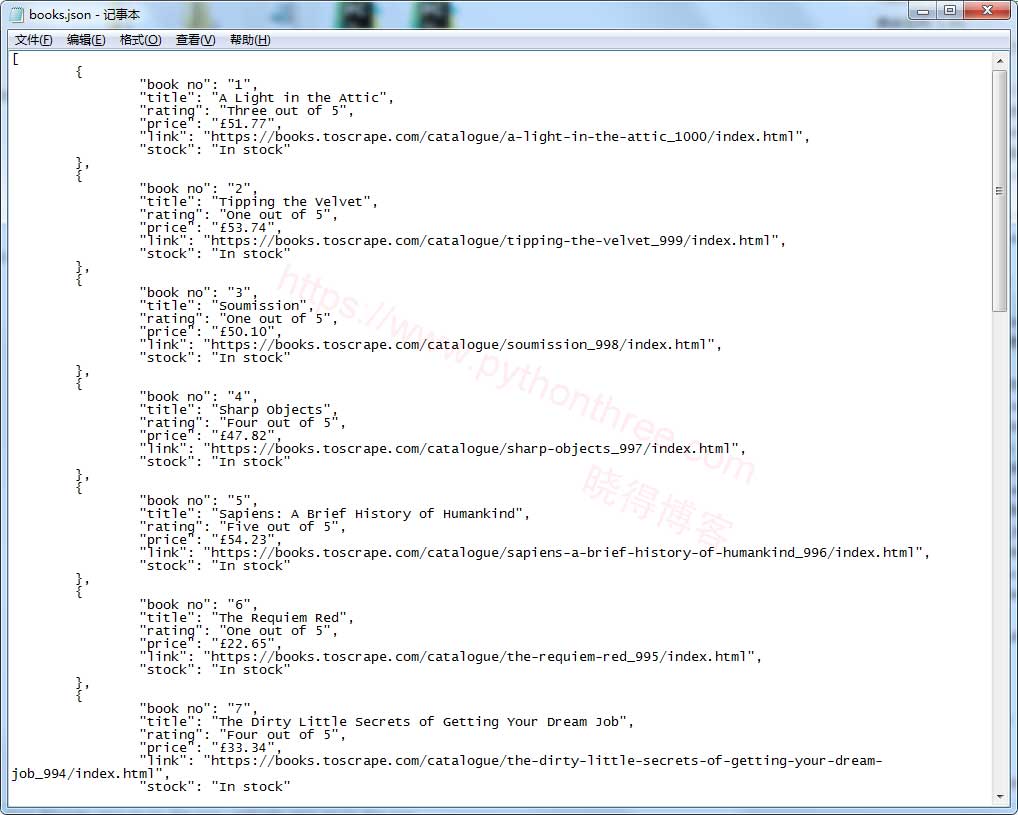
总结
以上是晓得博客为你介绍的使用 BeautifulSoup从HTML中提取JSON格式的全部内容,希望对你的Python编程学习有所帮助。