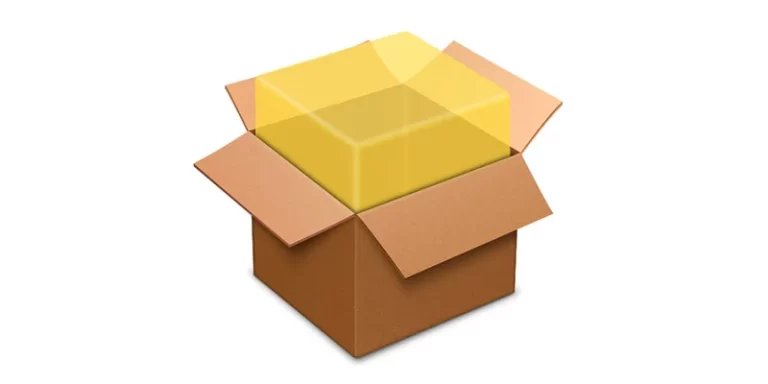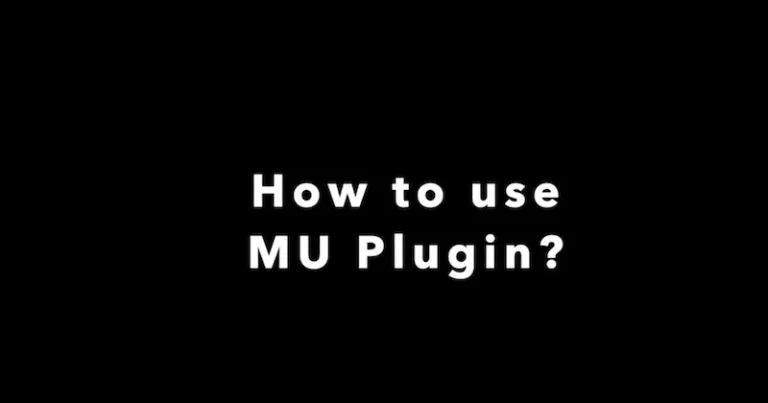MacOS终端提示: The default interactive shell is now zsh
![[已解决]MacOS终端提示: The default interactive shell is now zsh 2 MacOS终端提示: The default interactive shell is now zsh](https://www.pythonthree.com/wp-content/uploads/2020/12/1609398081855.jpg)
现在,默认的交互式外壳为zsh。
要更新您的帐户以使用zsh,请运行`chsh -s / bin / zsh`。
有关更多详细信息,请访问https://support.apple.com/kb/HT208050。苹果官网解决方案 在 Mac 上将 zsh 用作默认 Shell ,
使用代码设置
其实最简单的方法页面已经给出了,直接copy运行“chsh -s / bin / zsh”,
![[已解决]MacOS终端提示: The default interactive shell is now zsh 3 使用代码设置Mac OS](https://www.pythonthree.com/wp-content/uploads/2020/12/image-22.png)
如上图所示,现在已经恢复正常了,这个问题是因为更新了macOS Catalina 版开始的。
使用系统设置
复杂点的办法是是从“用户与群组”偏好设置中更改
- 选取苹果菜单 >“系统偏好设置”,然后点按“用户与群组”。
- 点按锁形图标
![[已解决]MacOS终端提示: The default interactive shell is now zsh 4 elcapitan lock inline](https://support.apple.com/library/content/dam/edam/applecare/images/en_US/il/elcapitan-lock-inline.png) ,然后输入您的帐户名称和密码。
,然后输入您的帐户名称和密码。 - 在左侧的用户列表中,按住 Control 键点按您的用户名,然后选取“高级选项”。
- 从“登录 Shell”菜单中选取一个 Shell,然后点按“好”以存储更改。
以上为解决 MacOS 终端的提示: The default interactive shell is now zsh 的方法,更多详细的内容可参考苹果官网。

![[已解决]MacOS终端提示: The default interactive shell is now zsh 1 The default interactive shell is now zsh](https://www.pythonthree.com/wp-content/uploads/2020/12/1609400049-MacOs-Catalina.jpg)